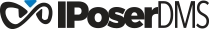


For any filing application regardless of their scales, you might wish to exercise the control of retrieving certain documents based on their types in additional to access rights control from user groups.
By using a combined assignment of meta data from the documents, you can formulate the access/deny right to any specific user groups purposefully.

For a severely secured web site, a secure web application requires a controlled browser and a controlled web application server. An extension to IPoserDMS’s security by deploying a File Right Management system prevents sensitive files from leaking out of company.
Fact : Company’s confidential information could be disclosed by unauthorized access/action performed by internal staff
Solution : By implementing a client side access control system to bound functions in desktop application
Functions : Block unauthorized Print/Save/PrtSc/Copy & Paste/Send to/Macro functions from users’ desktop, control use of Internet Explorer and office applications
Sensitive IPoserDMS data must be accessed by a secure Internet Explorer; by that means, the sensitive data can no longer be accessed by any normal browser, besides, these data are all stored in local protected zone

With this option enabled, the admin can assign an encryption key to the IPoserDMS system, depending on which application the admin needs to apply for the encryption, it can be applied to each individual application.

This module in IPoserDMS allows you to keep track of the history of documents since it was created. All modifications that happened to a specific document, all milestones and snapshots that are important, could be preserved for future reference.
For instance, at various stages of a project, new information will be brought into a specific document, but some may be deleted, altered or revised. There are some incidences which require confirmation of the document for future use and ease of communication. Users may also trace back all relevant documents and modification history with regards to the project.
Most importantly, by applying the version control, the information integrity of an organization equipped with a document imaging system could be enhanced, creating effective project management in a multi-user environment and thus increases convenience.


With this option, you can imagine that the heavy duty scanning jobs can easily be leveraged by distributing the work load of document scanning via a scanner ranging from a personal desktop one to a high speed production document scanner. Once those scanned document and their corresponding XML are created, they can then be uploaded to the specific filing queue that is configured with this option enabled.
Not only applicable to scanned document, you can also think of the opportunity of employing any third party solutions that deliver the above paired information. Once created, these information can be brought into the application in IPoserDMS automatically.
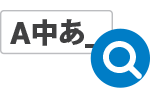
For searching unstructured text data from your document database, you will be having too many documents and too much data. Sometimes you may just want to search a certain key-phrase out of the sea of information and that’s what IPoserDMS full-text-search can help.
Simply enough, IPoserDMS full-text-search allows objects like Word document, Excel file, PowerPoint, PDF, RTF, CSV, TXT etc, in any languages including English, Chinese (both traditional and simplified), Japanese and Korean and more to be indexed for full text searching. If IPoserDMS OCR option is enabled, even scanned document can be indexed. The indexing operation is done behind the scene and therefore no extra manual work is needed
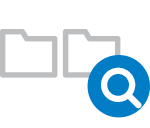
Offer the capability of searching documents across different applications in IPoserDMS.
Allowing the users in retrieving those closely related documents with one index/meta data being the same, IPoserDMS system is now capable of handling a search to all related documents across different applications

For searching certain documents on a regular basis but with only changes to few index data being altered, the search criteria can be saved for use later.
User can create a query with a unique name for this query within the application.
Not only the query to be in use by a single user, you can assign the groups who are allowed to use this query. All queries for an application will be listed under the search section.


Server data storage capacity is no longer a limit with the IPoserDMS Archive module. Document images and attachments can be saved on another networked storage or offline bulk storage media like MO, DVD and even CDR;
Unlike other Electronic Document Management Solutions (EDMS) the user normally has a problem with the scalability of the solution. After few years of usage, the hard-drive capacity will be a question and “What should you do next?”
Should you perform a full backup and reinstall your whole EDMS onto a newer server with a larger hard drive? There are a lot of risks associated with this approach. Server downtime means a loss of time and money in any organization,
Not to mention the risk that your backup file may not be restored. With IPoserDMS, when the hard drive in your EDMS server is becoming fully occupied and you wish to archive older documents, you are able to extend the storage of your server in a snap with this Archive module.

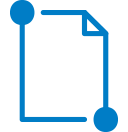
In order to cope with the growing demand in supporting the control of how a document is triggered and escalated throughout the document life cycle once it is created in the IPoserDMS, a document routing is provided to facilitate these requirements such that the most basic components in a document routing can be configured for use

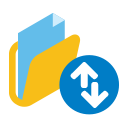
In order to derive the fulfillment of linking the document based solution for your specific business needs, our APIs focus in making it happen for building the flow of how external systems can exchange the details of a specific document to and from our IPoserDMS.
SOAP message calls will be used to authenticate the IPoserDMS, and based on your process engagement, your can call in the functions that the native IPoserDMS can deliver which they are now working in a tight integration with your own systems! With this support, your business process can even be more tailored made to complement the use of IPoserDMS.
